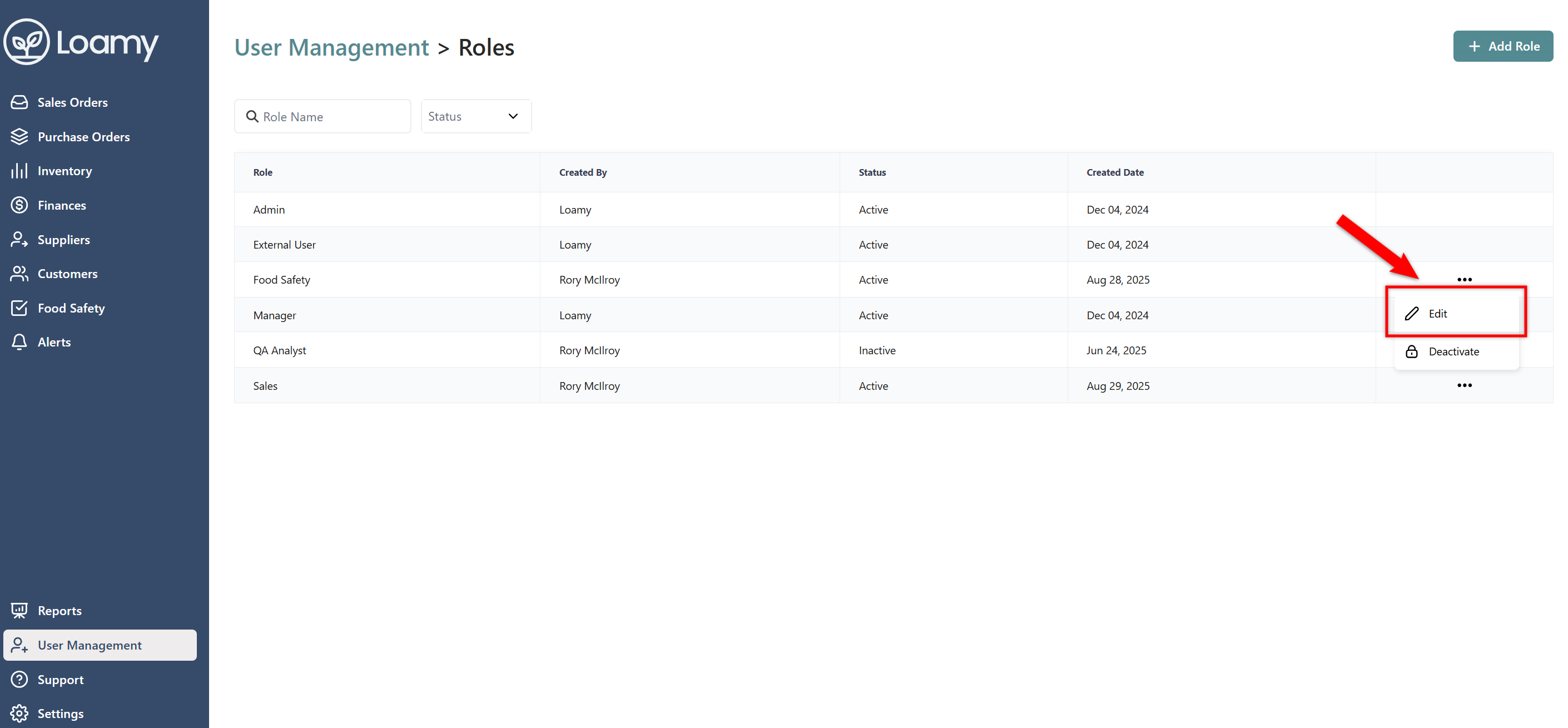- Login to the Loamy Dashboard.
- Go to the User Management page by selecting it on the left-hand navigation menu.

3. Click Manage Roles in the top right corner.
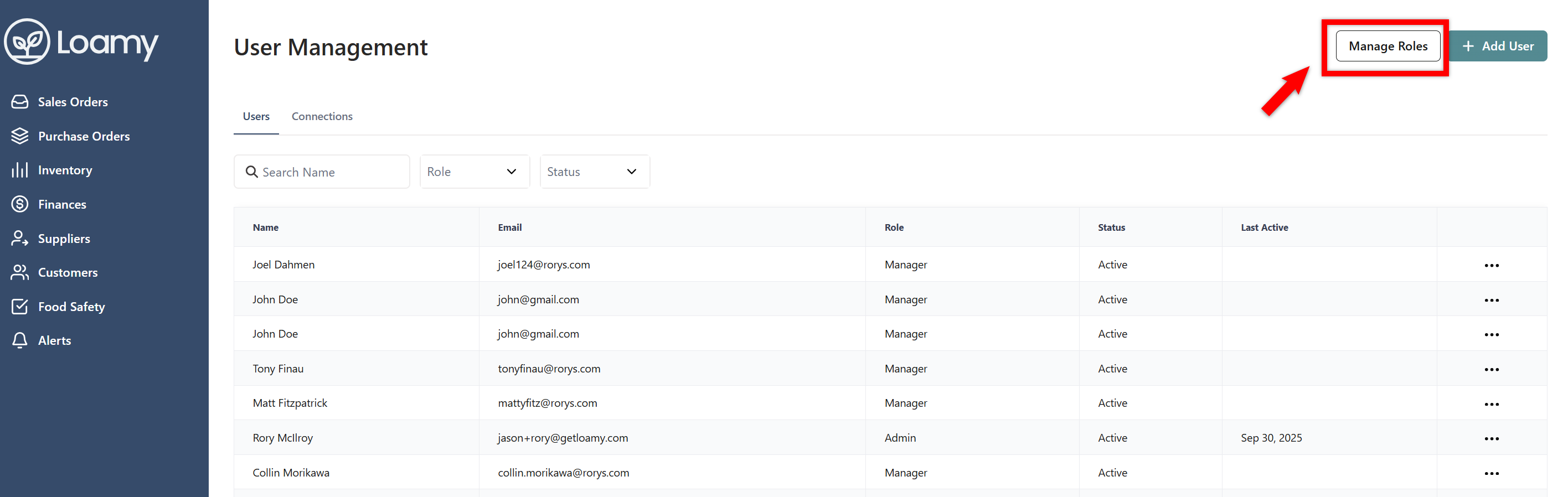
4. Select Add Role.
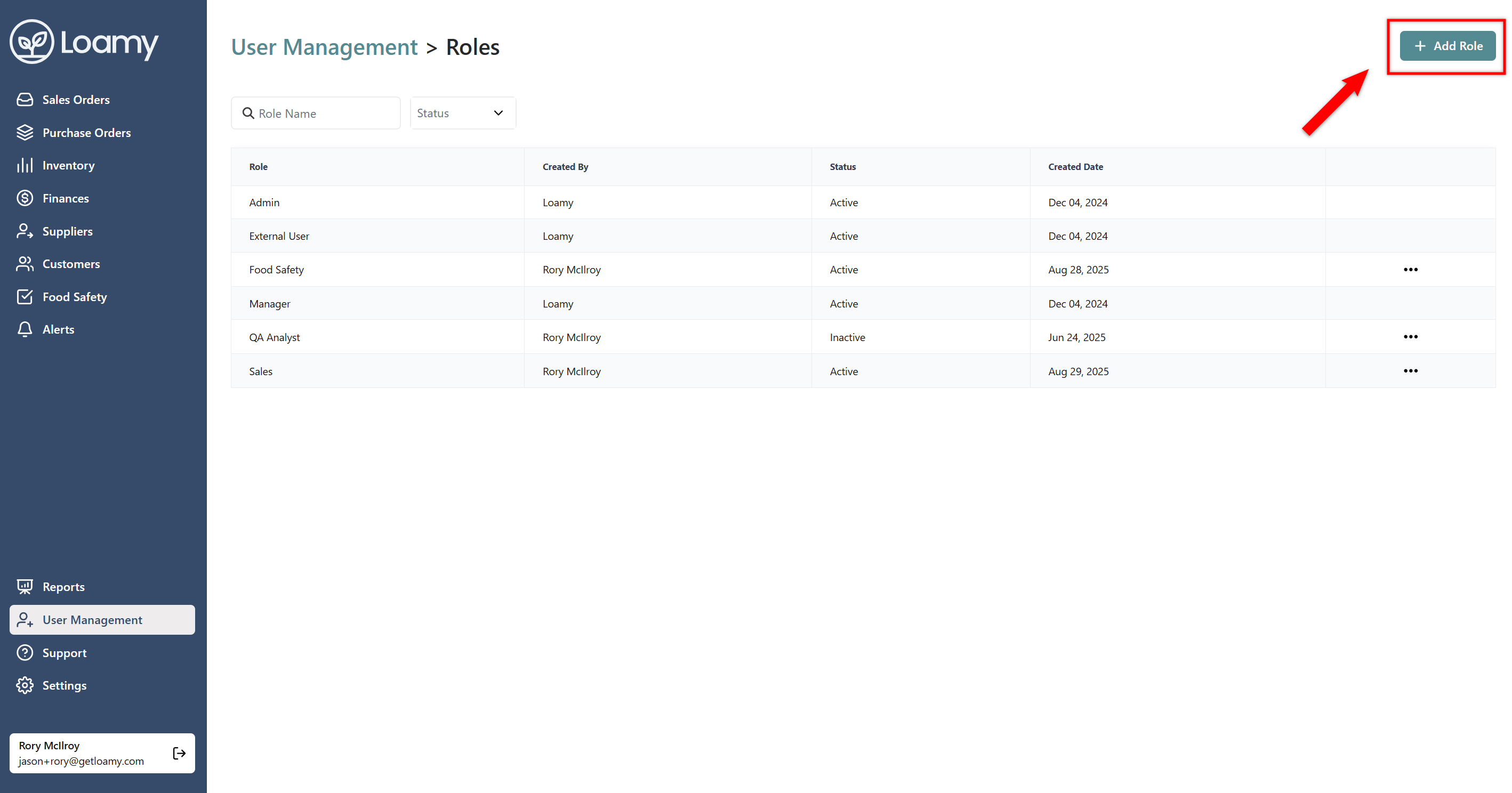
5. Add a name for the role, select the permissions you want to give, and then hit Save.
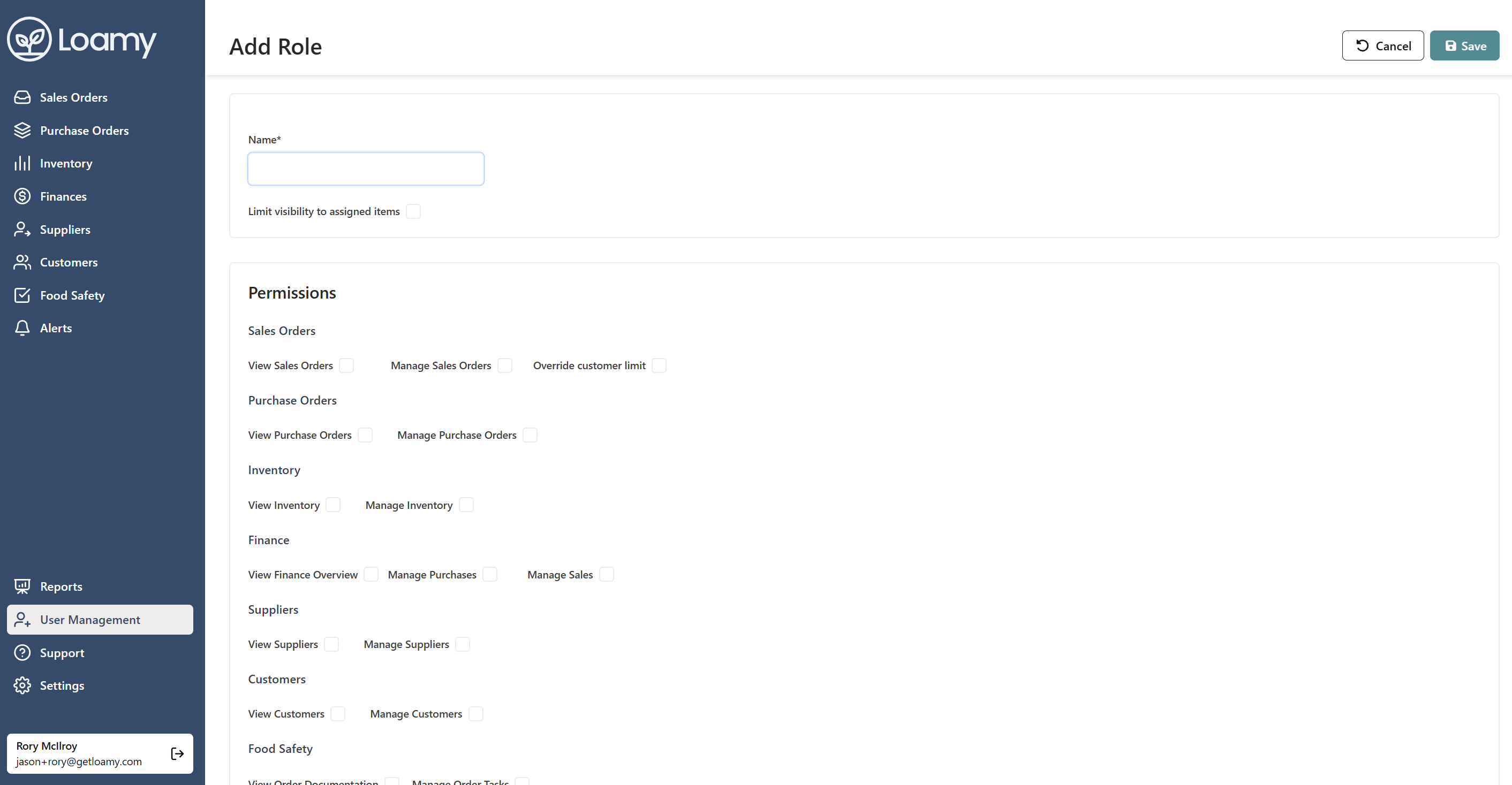
6. If you want to edit this role or any other role, go back to the Manage Role screen. Select the three dot menu next to the role, and hit Edit. From there, you can make adjustments.